How to edit reviews?
Estimated reading: 1 minute
247 views
1- First click on "Reviews Design" on the left side menu
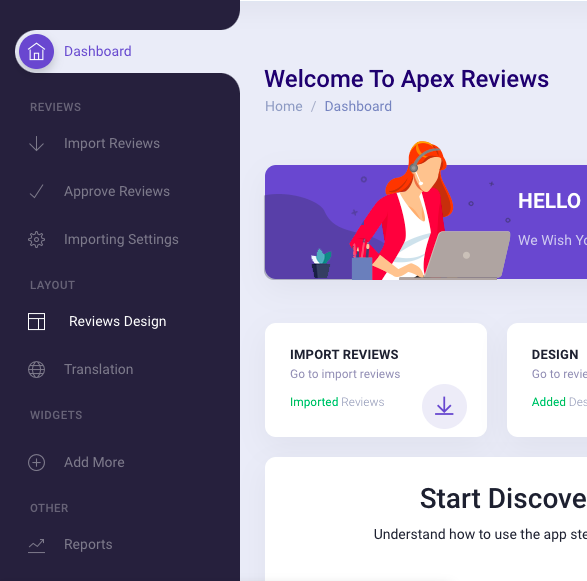
Click here to open the Review Design Options
2- Choose Head Style from 3 available options: Grid, Centered, Sided
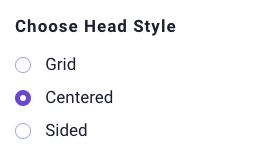
Choose Grid Style
Choose Centered Style
Choose Sided Style
3- Choose Body Style from 6 available options
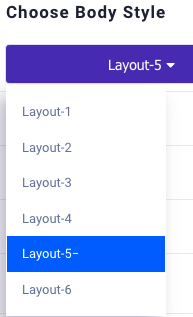
Choose body style from 6 available options
4- Hide/Unhide Country Flags, Date and Stars in the review widget
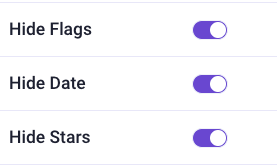
Switch the button to hide country flag
Switch the button to hide date
Switch the button to hide stars
5- Edit Theme and Star Colors
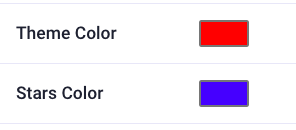
Click here to edit theme color
Click here to edit star color
6- Change Star Icon
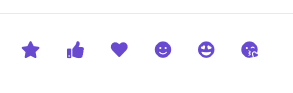
Click on any icon to change star icon