Manage reviews individually or in bulk
1- First, make a search on the main dashboard
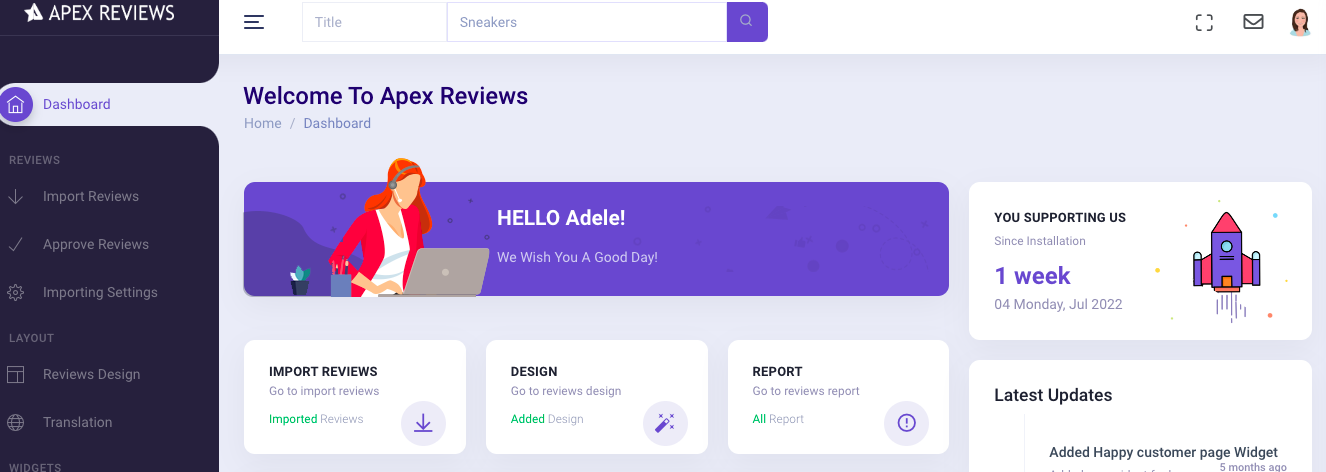
First, make a search on the main dashboard
2- Click on the product title or on the 'View' button to visualize the reviews
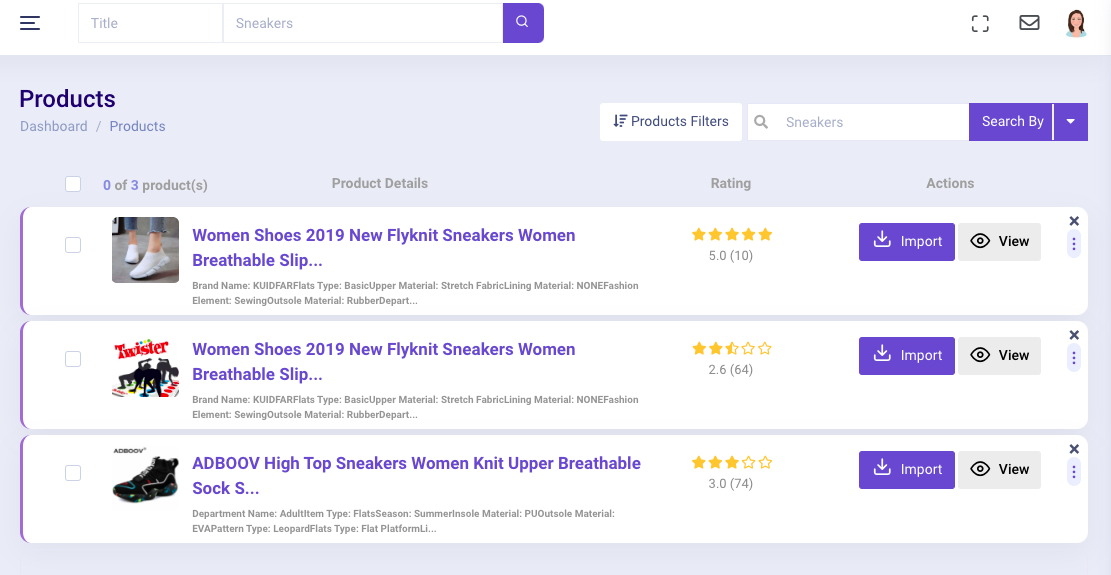
Click on the product title to visualize product reviews
Click on the ‘View’ button to visualize product reviews
Or go to product page from the 'Import Review' on the left side menu
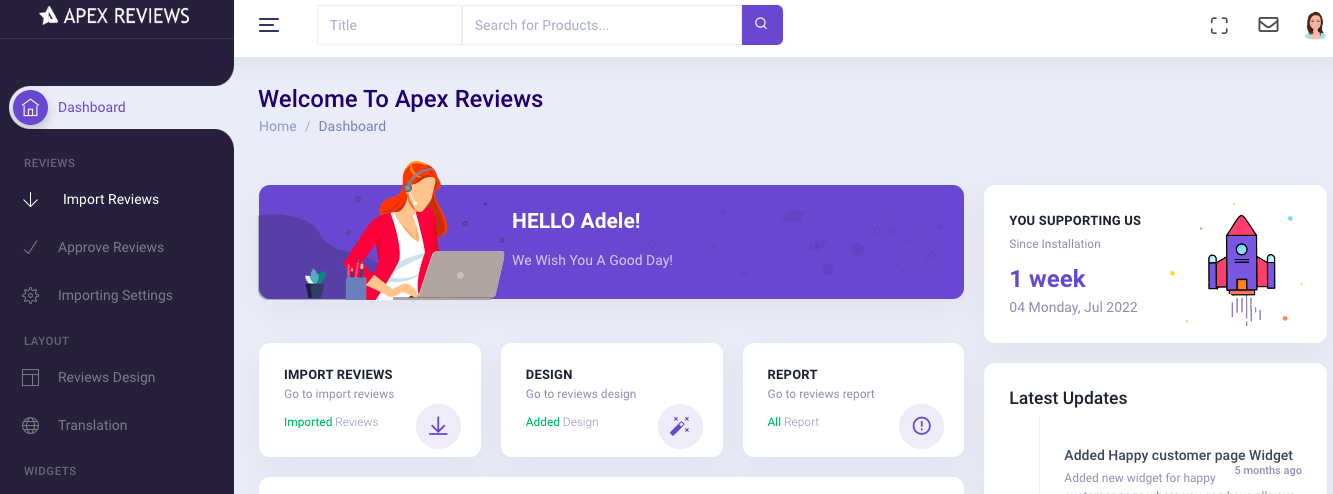
Click on the ‘Import Reviews’ to go product page
3- Search the product from the list
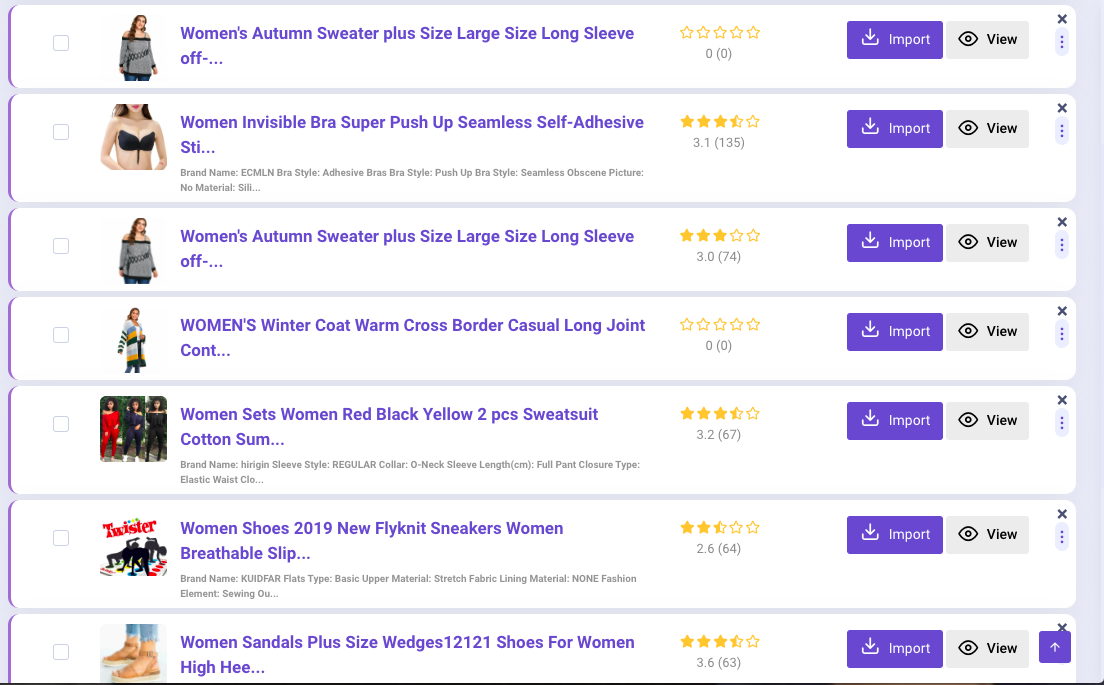
Choose a product to manage its reviews
Or use the search and filter tools to find the product that you want to manage its reviews
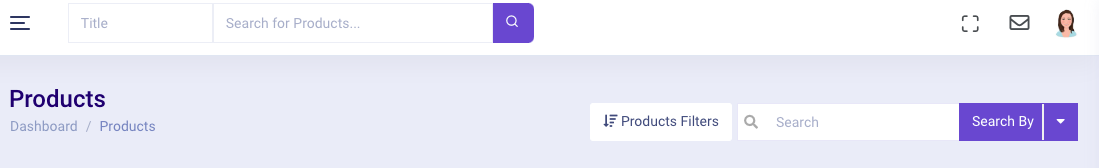
Search the product from the main search tool by its Title, Vendor, Product Type or with Published or Unpublished options
Use product filters to make a selection between products with reviews and without reviews
Search here the product by its Title, Vendor, Product Type or with Published or Unpublished options
4- Manage the reviews in the review page
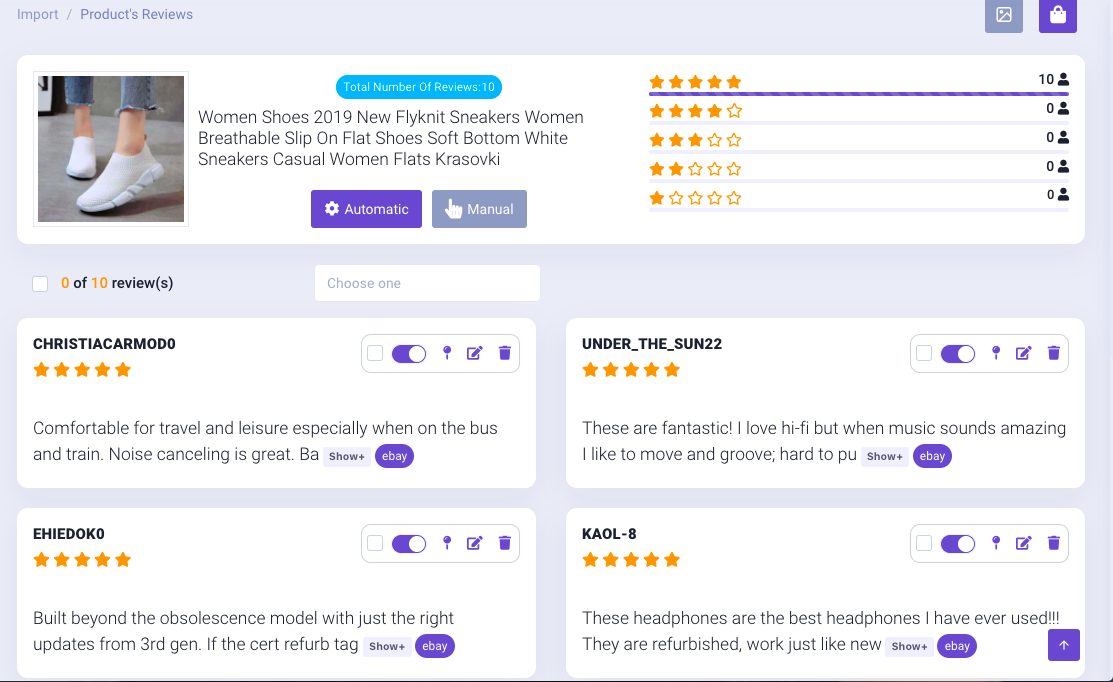
Check or uncheck for bulk action
Publish or unpublish the selected review
Pin the selected review
Edit individually the selected review
Delete the selected review
Check here to select all reviews for bulk actions
Check here to see and choose a bulk action
Import new reviews
Add manually new review
Manage all review images in one page
Click here to go Shopify product page
5- Manage reviews in bulk: delete, publish, unpublish, pin, unpin and translate selected reviews in bulk
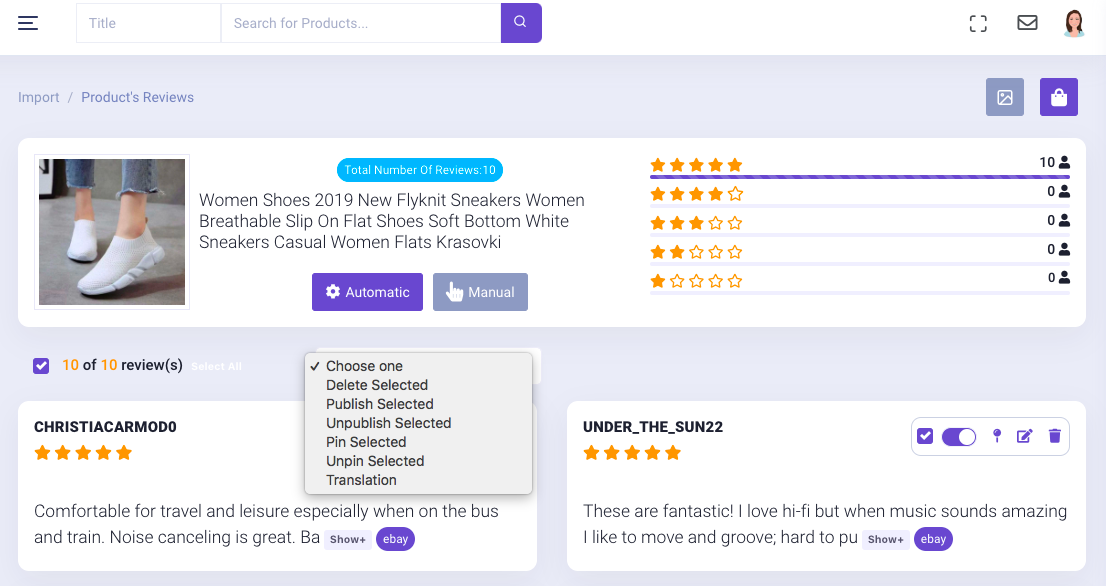
Choose a bulk action: delete, publish, unpublish, pin, unpin or translate in bulk all the selected reviews
6- Create new manual review
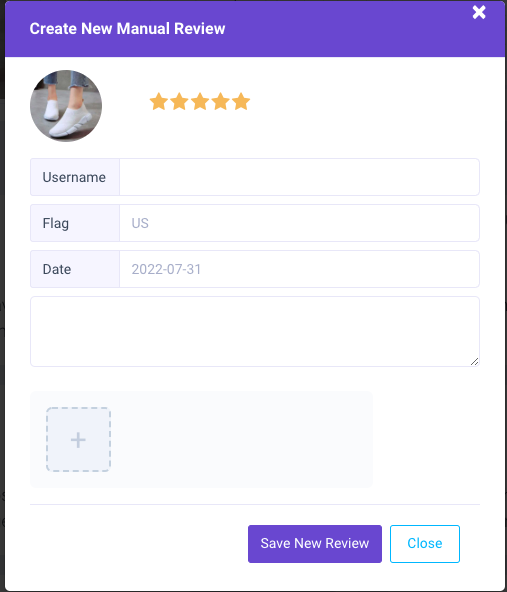
Choose star rating
Write reviewer username
Set the date
Choose the country flag
Click here to add image
Save the newly created review
Write here the review comment
7- Click on 'Automatic' to import product reviews
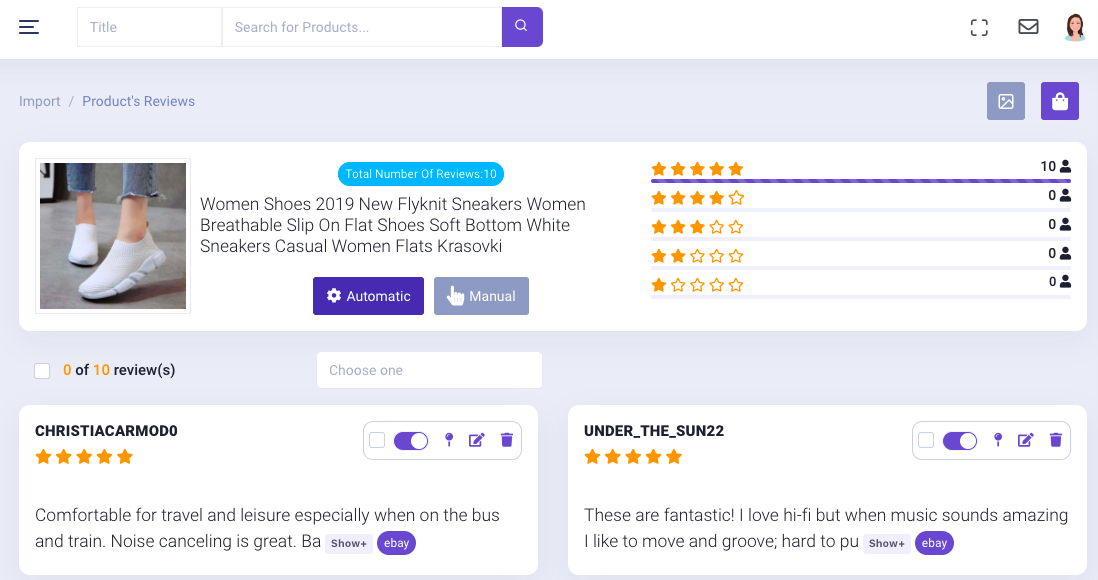
Click on ‘Automatic’ to open product import tool
8- Click here to view and follow the review importing tutorial to see how to import reviews
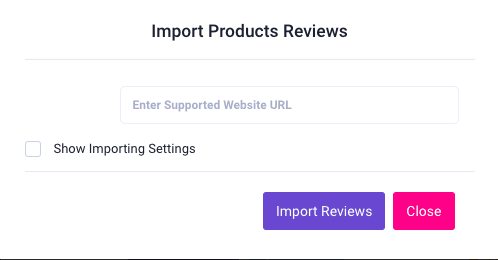
Click here to view and follow the review importing tutorial to see how to import reviews
Add here the link from which the reviews will be imported