Search for products & Bulk product reviews actions
Estimated reading: 2 minutes
288 views
1- Use the top search bar to search for products
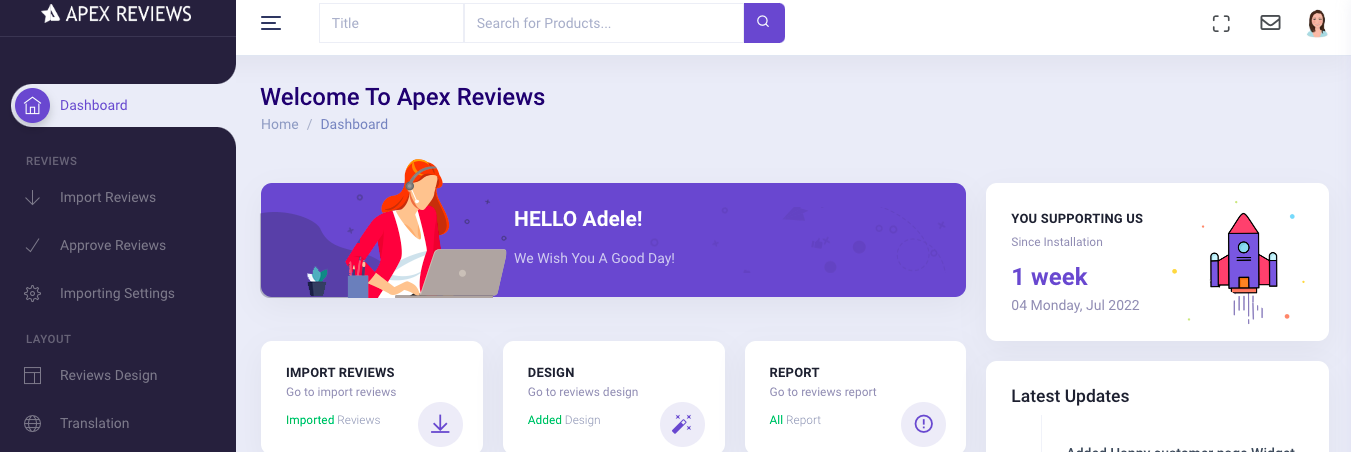
First, go to top search box on top of the main dashboard
2- Choose relevant search option and type the search query
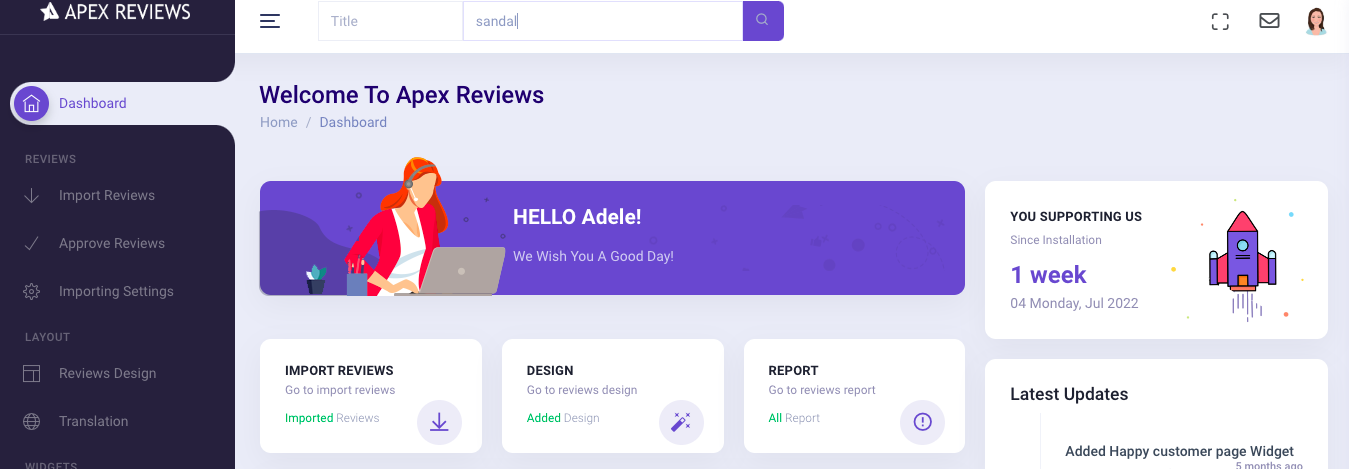
Type here the search query
Choose from here the relevant search option
3- Manage the search results
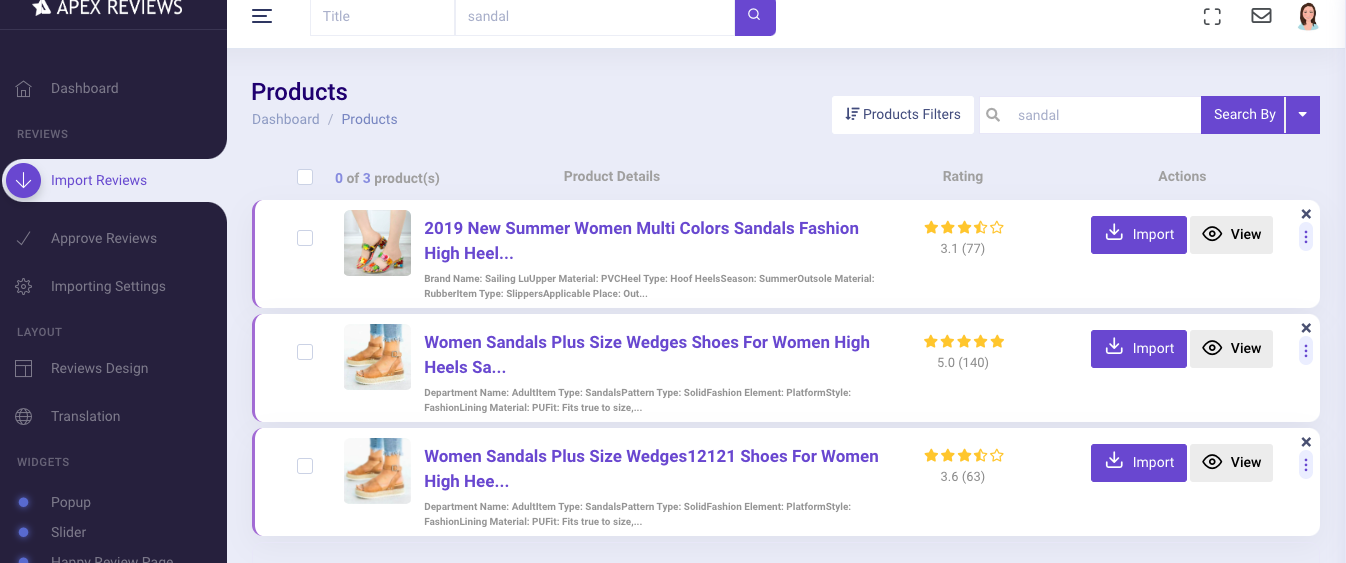
Select the product you want to proceed with
Click this checkbox to enable bulk actions
Click here to import reviews for the selected product
Click here to view reviews for the selected product
Use product filters to narrow search results
Use search tool to make new product searches
Click on X to delete all of the reviews for the selected product
Click here to view home widget and return to home page
4- Enable bulk product review actions
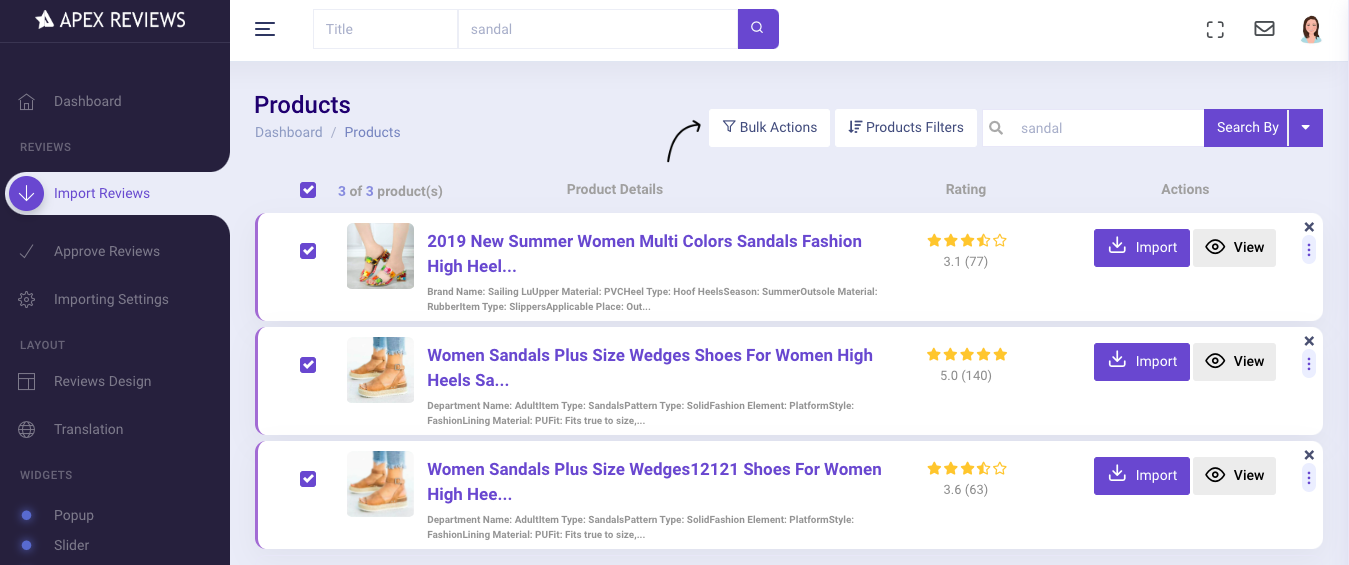
Click here to enable bulk review actions
Click on bulk review actions
5- Bulk publish, unpublish or delete reviews for all selected products
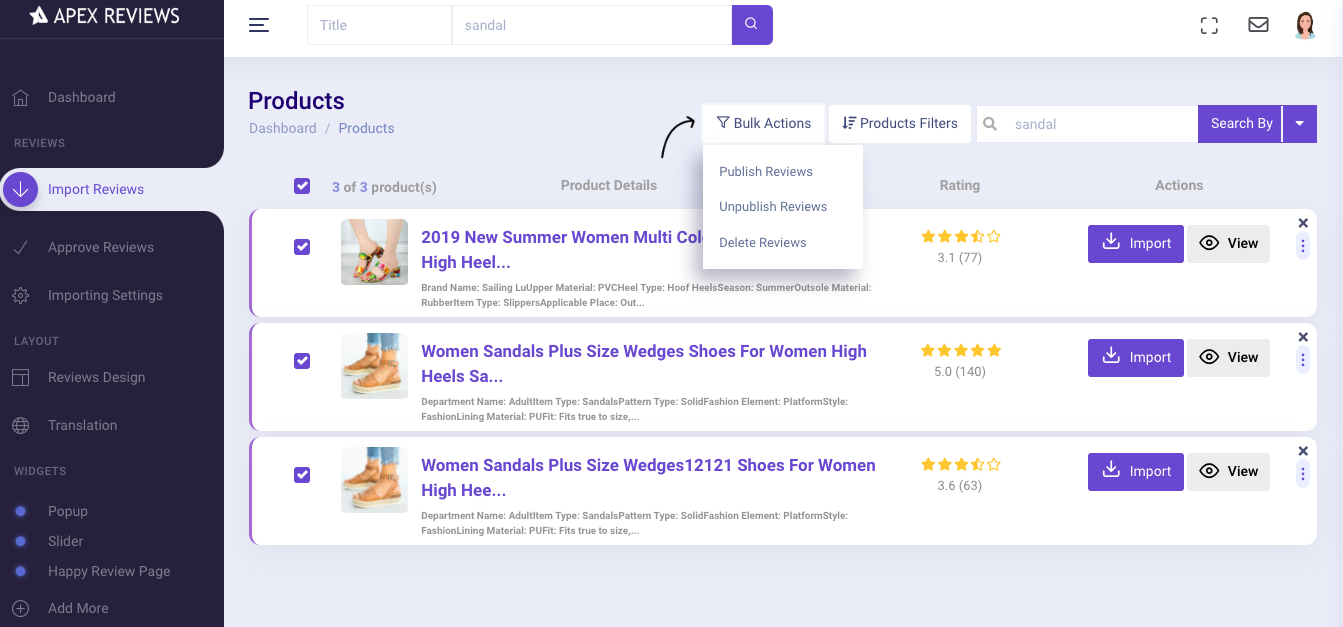
Choose from bulk action menu: publish, unpublish or delete reviews for all selected products