How to translate the review widget?
Estimated reading: 1 minute
191 views
-
First click on “Translation“ on the left side menu
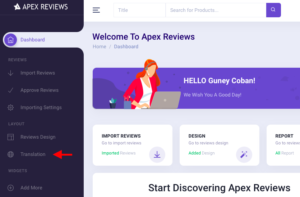
-
Customize the language of the review widget on the left side menu
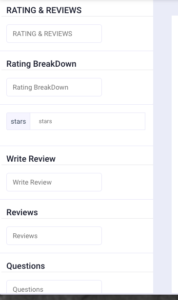
How to Translate the Review Widget?
1- First click on "Translation" on the left side menu
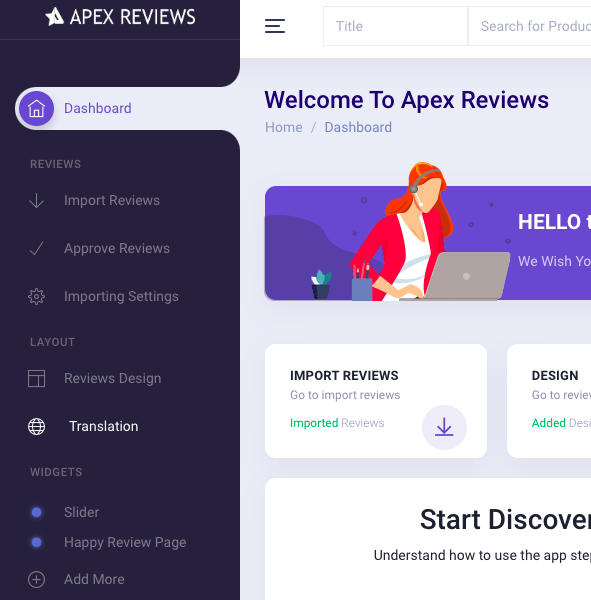
Click here to open the Review Design Options
2- Customize the language of the review widget on the left side menu
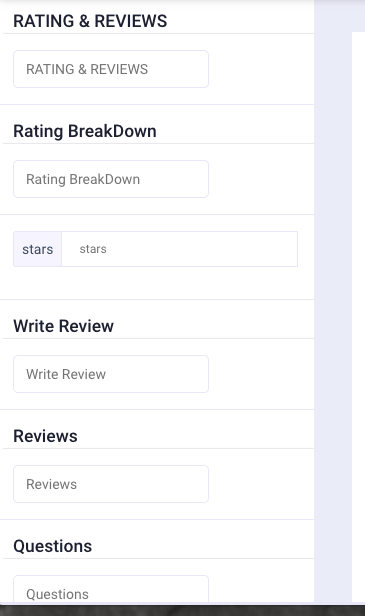
Customize “Rating & Reviews text
Customize “Rating breakdown” text
Customize “Stars” text
Customize “Write Review” text
Customize “Questions” text
Customize “Reviews” text