Install Apex Reviews App From Shopify App Store
Add Apex Reviews App from Shopify App store
1- Sign in to your Shopify admin
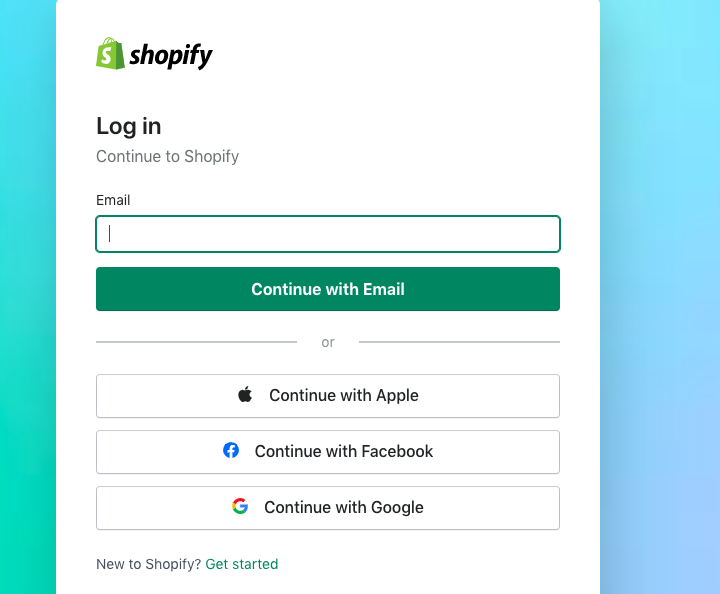
Log in to your Shopify admin
2- Search and find Apex Reviews App on Shopify App store
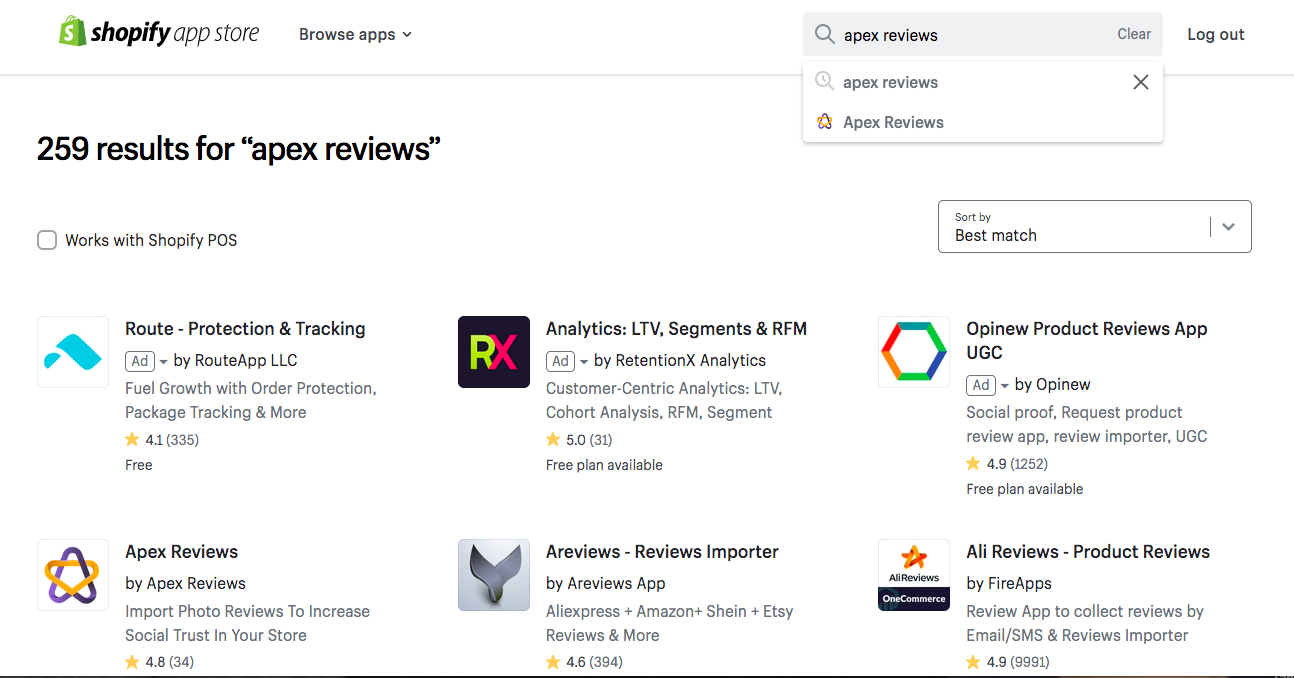
Search Apex Reviews app
Choose Apex Reviews App from the search list and click on it to open the app
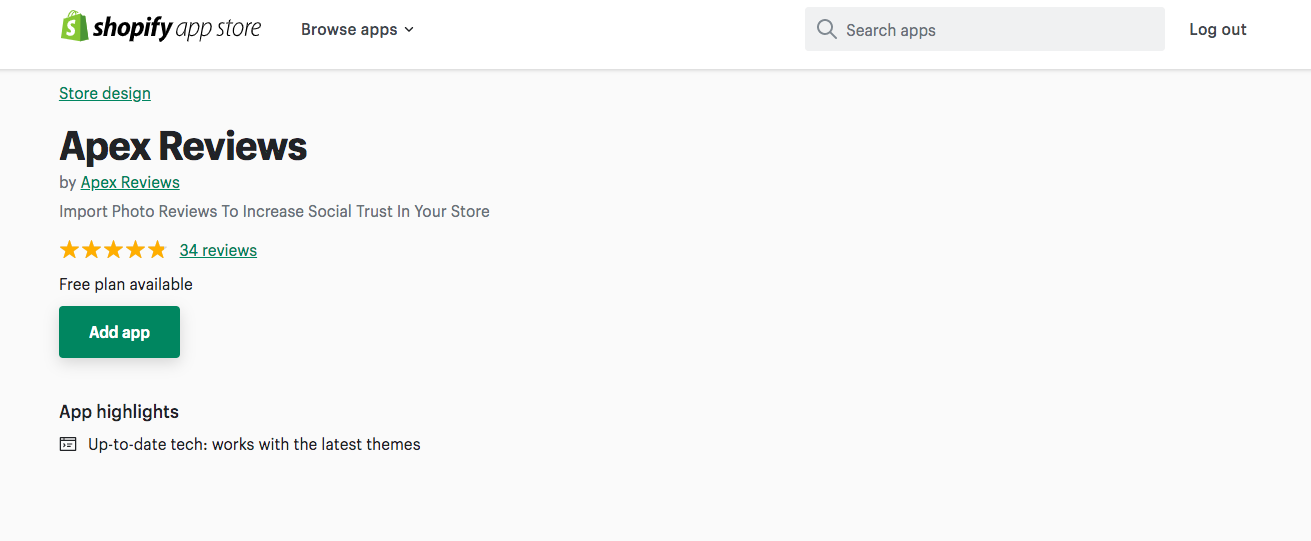
Click on Add app button
3- Click on Install app button
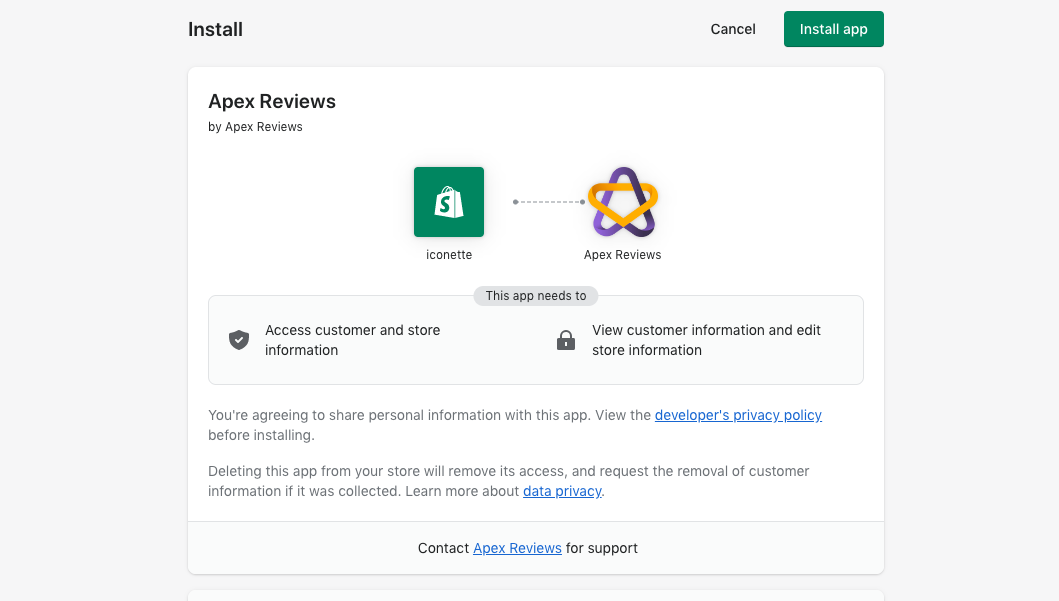
Click on Install app button to automatically add the app
4- Choose your plan
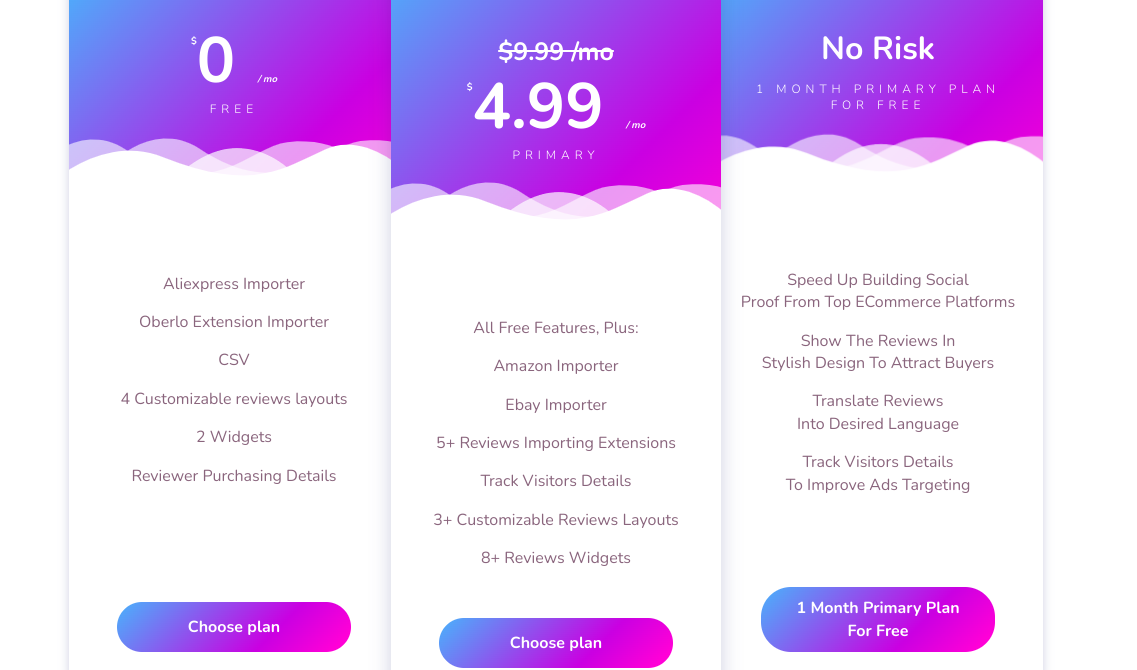
Choose Free plan
Choose Primary Plan
Choose No Risk plan to enjoy Primary plan free of charge for 1 month
5-Proceed with Installation Verification
Check Reviews Section
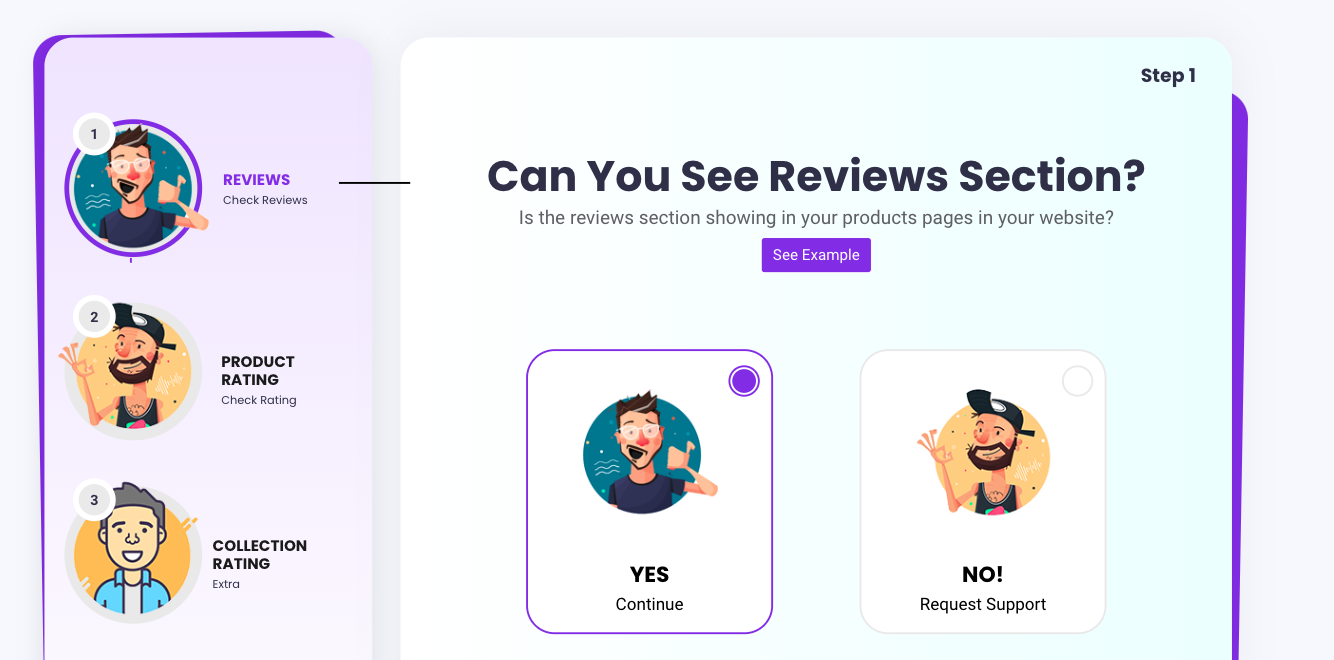
Visit your online store and check if the review section is displayed in your product page
If the review section is displayed in your product page, click on YES
If the reviews section is not displayed, click on NO to request support
Check Product Rating
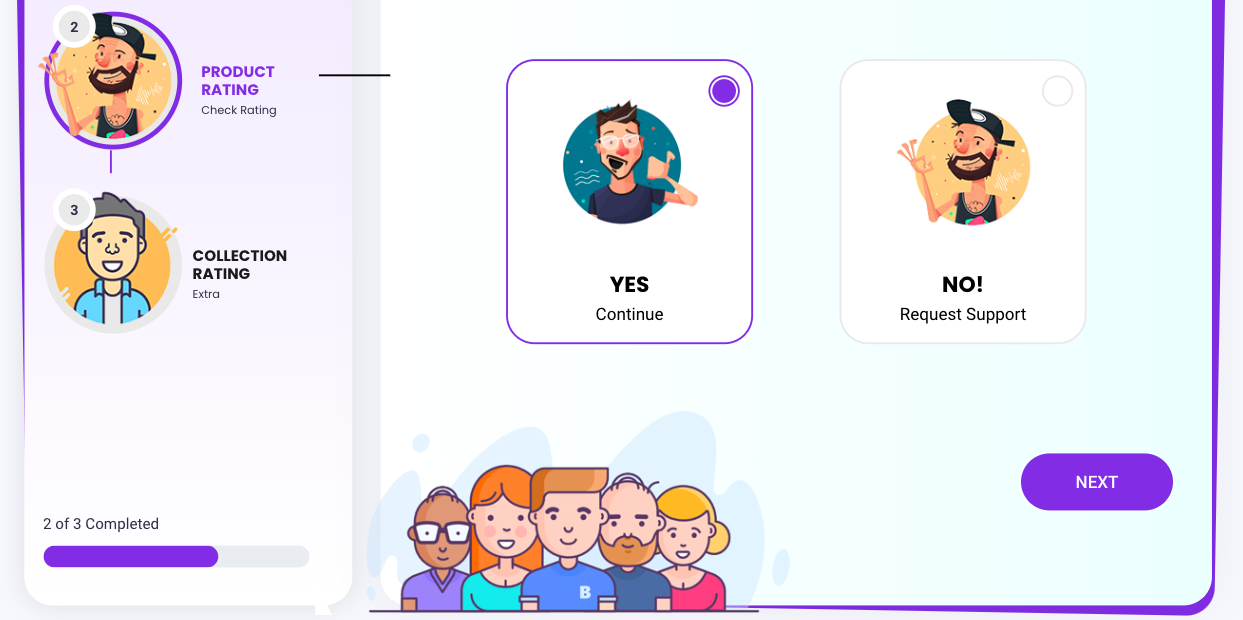
If the product ratings are displayed in your product page, click on YES
If the product ratings are not displayed in your product page, click on NO to request support
Check Collection Ratings
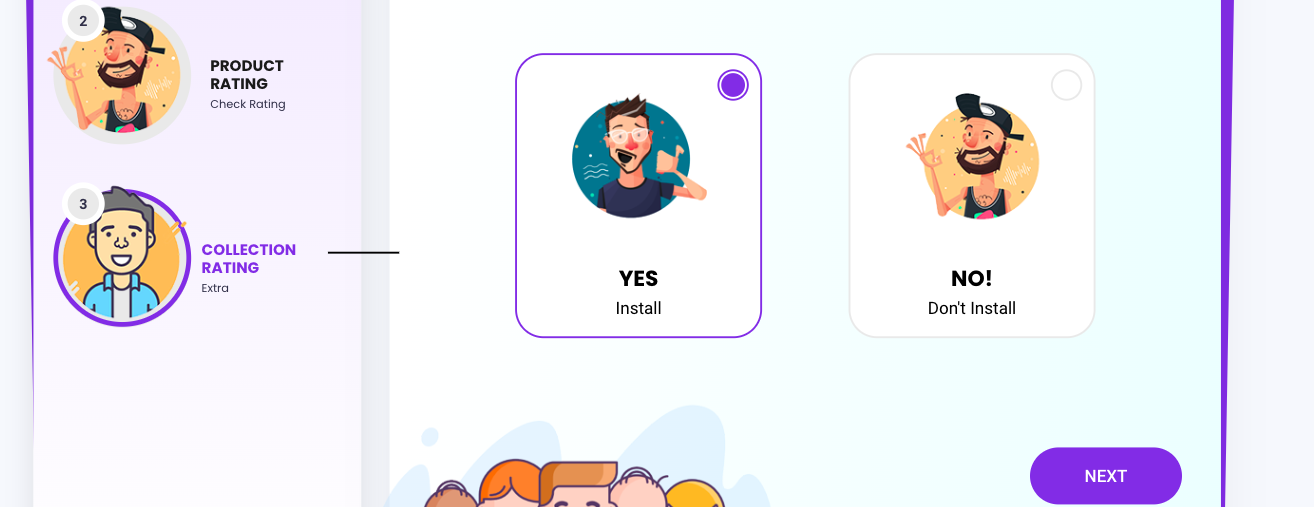
If the collection ratings are displayed in your product page, click on YES
If the product ratings are not displayed in your product page, click on NO to request support
6- Tutorial Tour
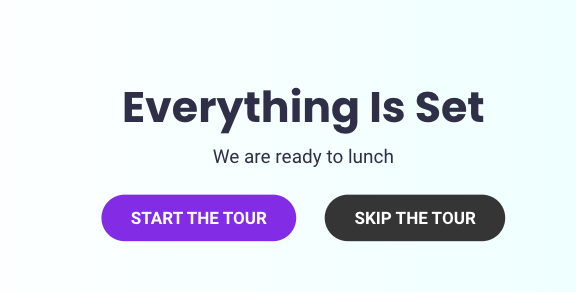
Start the quick tour of Apex Reviews app tutorial
Skip the tutorial
We hope this tutorial was helpful. If you need help please contact us.