Import Reviews With Exact Quantity
Estimated reading: 1 minute
250 views
-
First click on "Import Reviews" on the left side menu
-
Find the product you want to import reviews for by using the "Product Filter"
or by searching directly the product by title, vendor or tyoe via the search box -
Click on "Import" button
-
Enter the product link into the dedicated area in the pop-up window
-
Click into the "Show Importing Settings" checkbox and follow the steps shown below
2- Type the exact reviews quantity that you want to import
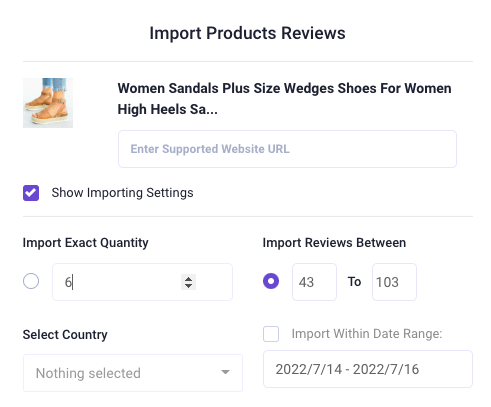
Please type here the quantity of reviews that you would like to import
3- Then, click on “Import Reviews” button
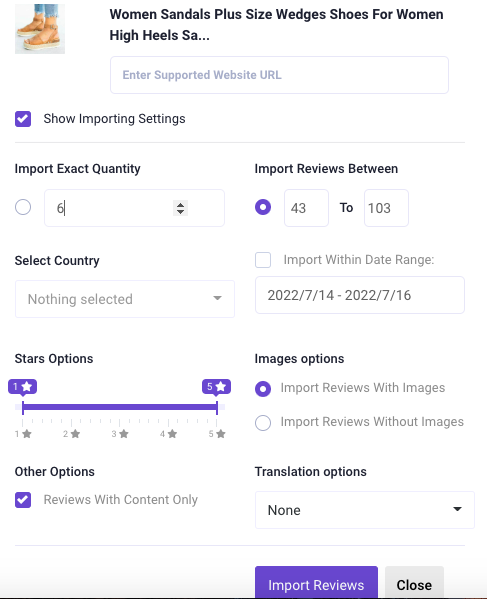
Click here to import reviews
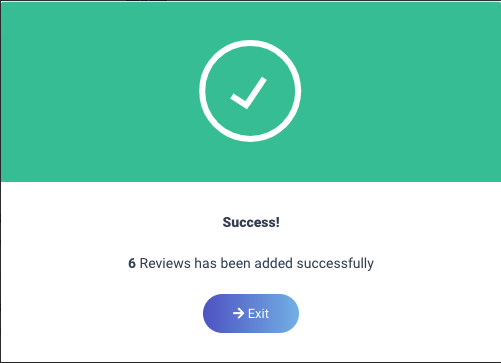
Click here to return to main dashboard